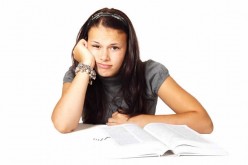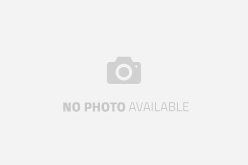Not every student may want to take an online class, but if this is of interest to you, the following can help you find classes and perhaps a course of study that is right for you.
1. Acquire information. Many colleges and universities offer online classes. Some will allow you to audit or review classes for free, a particularly helpful way to gauge how online instruction works. Through an extensive web search, you should be able to turn up a list of schools that offer distance instruction for the courses or degree path that interests you. Bookmark these sites for further reference.
2. Let’s review. Visit the college sites that you previously bookmarked and determine which schools are accredited. According to the U.S. Department of Education, “the goal of accreditation is to ensure that education provided by institutions of higher education meets acceptable levels of quality.” Check out the Accreditation in the United States page for information on accrediting agencies. Your college should be associated with one of these agencies. If not, remove that college from your list as your credits may not transfer or your degree may not be accredited.
3. Narrow it down. You’ve taken the first step to narrowing your list by eliminating colleges that are not accredited. You can narrow this list further by removing programs that don’t meet your needs. When you get down to a handful of colleges, examine the costs involved and whether you can afford the tuition and fees. Consider only those schools that you can afford.
4. Make application. You can apply to one or more colleges and universities, but please know that you will most likely pay an application fee to each one. Some schools allow you to make application online or may give you the option to download and print out your application to send in by postal mail. Follow the college’s instructions for making application and learn what deadlines, if any, apply. Many schools allow students to apply at any time and start their online classes once accepted.
5. Give it time. Once your application has been received the college will review it and then render a decision. You may need to follow your application up with test scores, an essay and references. If you do not hear back from the college within the prescribed time, make contact with the school to learn its decision. If accepted, follow through with the remaining steps needed to officially enroll.
Distance Education
If you are not certain that online learning is right for you, consider taking one course to start. Communicate with your professor and discover how distance education works. If you believe that you are receiving a satisfactory education, then take additional courses. If you are not satisfied, you may be able to transfer your credits to another college.
See Also — 7 Reasons Why Distance Learning Rocks
| google+ |
finding money for college guide
- AMD Ryzen 3 3200U Dual-Core Processor (Up to 3.5GHz) | 4GB DDR4 Memory | 128GB PCIe NVMe SSD
- 15.6" Full HD (1920 x 1080) Widescreen LED-backlit IPS Display | AMD Radeon Vega 3 Mobile Graphics
- 1 - USB 3.1 Gen 1 Port, 2 - USB 2.0 Ports & 1 - HDMI Port with HDCP support
- Backed by the best of Microsoft, including Windows
- Designed for Windows 10 s
- Natural typing and trackpad experience
- Clean, elegant design - thin and light, starting at just 2.76 pounds, Surface Laptop 2 fits easily in your bag
- Choose from rich tone-on-tone color combinations: Platinum, Burgundy, and Cobalt Blue
- Improved speed and performance to do what you want, with the latest 8th Generation Intel Core processor
Last update on 2020-03-20 / Affiliate links / Images from Amazon Product Advertising API
-------------------------------------------------------------------------------------------------------------
end of post idea
-------------------------------------------------------------------------------------------------------------
view home improvement ideas at our Photo Remodeling center
Helpful article? Leave us a quick comment below.
And please share this article within your social networks.