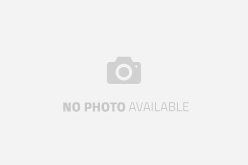We have all heard of these services, and most of us have used them, but few people really consider the safety measures that ought to be taken when using these services. To ensure that you get to and from your destination safely, it is recommended that you take some safety measures.
Verify the identity of the driver
The transportation apps have photos identifying the face of the driver, and list their name. When the driver arrives, make sure that they are who the app says they are. If they aren’t, do not get into their car.
Wait inside until they arrive
If you wait inside the building that you are being picked up from, it ensures that the person who picks you up is actually your driver. Standing outside, and looking around for any period of time could result in a stranger picking you up, and convincing you that they are your driver. It can also be dangerous at night to wait around, as you may seem like a good target to get mugged.
Check the driver’s rating
Most transportation apps let other customers rate the drivers. Do not get in the car with someone with a low rating. Most likely, the other customers have rated them the way they did for a reason. If they scored low, chances are you may have a bad experience like other customers did.
Keep in touch with someone throughout the ride
If you let someone know that you are taking a ride, where you are leaving from and where you are going, it will be easier for them to identify whether or not you arrive safely. It is recommended that you tell someone when you leave and arrive, because in the event that a driver tries to deceive you, someone will know that something is wrong.
Keep some sort of weapon with you
Pepper spray, or a stun gun if you have a permit for one, can be effective tools to ensure your safety. When in the car with a stranger, it is important to consider your safety first. Having a weapon in the case of an emergency is much better than not having one and needing it. Both of these weapons are easy for anyone to use, and they are effective tools.
Don’t ride in the front seat
If you sit in the front seat of the car, it makes you more accessible to the driver. It increases risk of being groped, touched, or harmed. Always sit in the back seat, because if they decide that they want to come after you, it is going to be more difficult for them to do that from the front seat.
Choose your pickup and drop off sites carefully
Try to have someone see you off, and get dropped off in a crowded place. Other people seeing the driver and interacting with them will often deter someone with harmful intent. If they have been seen and can be identified, it is more of a risk for them to abduct you.
Transportation services can be safe and useful tools in your life, if you treat them with the level of caution that they deserve. As long as you walk into the situation with your safety in mind and take proper precautions, you can get around safely using online transportation.
- [Windows 10 OS] 2019 Newest fanless computer stick Pre-installed Windows 10 Pro (64-bit) OS. Support Auto-on after power failure, simply get into BIOS...
- [Dual-Band WiFi] Built in 2.4G/5G WiFi and Bluetooth 4.2,makes everything smoother whenever transmission and download.
- [Intel Atom Processor] Quad-Core Intel Atom x5-Z8350 Processor (2M Cache, up to 1.92 GHz).
- Windows 10 Pro Version Preinstalled
- 4GB DDR,64GB eMMC,Support Micro SD card up to 128GB
- Built in 2.4G/5G AC WiFi and Bluetooth 4.2
- CPU: Powered by Quad-core Intel X5-Z8350 Processor with a base frequency of 1.44 GHz and a clock speed up to 1.92 GHz.
- Dual Band 2.4G/5G WiFi AC,4K HD.Bluetooth 4.2
- Windows 10 Pro 64 Bit,perfect for Web surfing,school homework,home entertainment,Video projector,Video Surveillance monitor.
Last update on 2020-03-19 / Affiliate links / Images from Amazon Product Advertising API
-------------------------------------------------------------------------------------------------------------
end of post idea
-------------------------------------------------------------------------------------------------------------
view home improvement ideas at our Photo Remodeling center
Helpful article? Leave us a quick comment below.
And please share this article within your social networks.