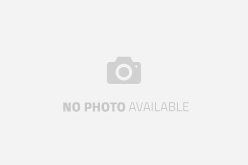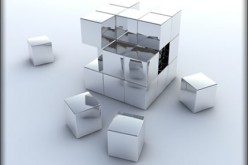Thanks to cloud storage services like Google Drive, Dropbox, and OneDrive, storing your essays, research papers, and project files is not only simple but also adds a layer of security and opens collaborative opportunities.
This guide walks you through why cloud storage should be part of your digital toolkit, how it protects your files, and how it boosts productivity when working with classmates.
Whether you’re worried about losing your assignments to a laptop crash, need access to your notes from your phone, or want a smoother group project experience, understanding cloud storage can help you work smarter and with greater peace of mind.
Here’s what you need to know about accessibility, security, online collaboration, and making the most of available services.
Accessibility Make Your Files Available Anywhere
A core benefit of cloud storage for students is the ability to reach your documents from almost anywhere. Instead of being tied to a single computer or USB drive that’s easy to misplace, cloud storage allows you to log in on any device with an internet connection and find all your files exactly where you left them.
Cross-device compatibility is a huge advantage. Most major cloud services offer apps for laptops, tablets, and smartphones, which means you can take notes on your laptop in class, review them on your phone during your commute, and even print from a library computer without missing a beat.
This seamless experience removes technical barriers and supports a flexible study routine, making cloud storage the most accessible way for students to safeguard their data.
Security Protect Your Data from Loss and Threats
Storing your documents in the cloud guards them against the most common data disasters. Accidentally delete a file on your computer? Your backup copy in the cloud is safe. Laptop stolen or hardware fails? Cloud copies remain untouched and instantly accessible from a new device.
Behind the scenes, cloud providers invest in sophisticated encryption and data protection measures. Services such as Google Drive, Dropbox, and OneDrive encrypt your files during transfer and while stored on their servers.
Two-factor authentication, complex passwords, and user-managed sharing controls further reduce risks. With most student assignments and records stored digitally, these services protect your academic work from device failure, human error, and even cyber threats.
Collaboration Work Together with Ease Online
Cloud storage is changing how students work together on group projects and class assignments. Sharing a document or folder with classmates is as simple as sending a link or inviting them via email. Everyone can access the needed files, no matter where they’re located or what device they’re using.
Modern platforms go beyond simple file sharing. They support collaborative editing, version control, and real-time feedback. You can see who made changes to your shared document, restore previous versions if needed, and chat or comment as you go.
This live, shared work environment means fewer emails with file attachments, less confusion about the latest version, and smoother collaboration overall.
Cost Effectiveness Find the Right Storage within Your Budget
Many cloud storage services offer free, student-friendly options that fit most academic needs. Google Drive provides 15GB of free storage, which covers hundreds of papers and spreadsheets.
Dropbox starts with 2GB for free accounts but is often enough for essential documents. Microsoft OneDrive offers 5GB free, with higher limits provided through some school accounts.
For those with larger files, such as videos or design projects, premium versions are available for a monthly fee. Paid plans unlock features like advanced sharing permissions, greater storage capacity, and priority support.
For most students, starting with the free tier is sufficient and upgrading only when needed makes cloud storage a cost-effective solution.
Comparing Cloud Storage Services Strengths and Weaknesses
While Google Drive, Dropbox, and OneDrive share many similarities, each platform has its strengths and considerations.
Google Drive stands out for its deep integration with Google Workspace tools, making it ideal for students who already use Gmail, Google Docs, and Sheets. The interface is intuitive and sharing is simple, though collaborative features work best within the Google ecosystem.
Dropbox is renowned for its reliability and fast file syncing. It shines for students who need simple, hassle-free storage and frequently access files across many devices. While the free storage is more limited than some competitors, Dropbox’s version history and file recovery tools are robust.
OneDrive is the top pick for those who use Windows or subscribe to Microsoft 365. It works seamlessly with Office apps like Word and Excel, allowing easy saving and sharing from within those programs. Some universities provide extra OneDrive storage for free, which can be a useful bonus.
Weighing these differences will help students match their specific needs and devices to the best service.
Effective Cloud Storage Tips to Stay Organized and Secure
Maximizing your cloud storage begins with good digital habits. Start with a logical folder structure, such as classes or semesters, and use clear, consistent naming conventions for all files. This practice not only saves time searching later but also keeps group projects and personal work tidy.
Perform regular backups of your most important documents. While cloud services sync changes in real time, accidental deletions or overwrites can still happen. Take advantage of features like version history to restore prior drafts, and always double-check which files you’ve shared and with whom to control access and privacy.
Staying organized ensures you never scramble for lost files or outdated versions again. For group work, establish shared folders to keep collaboration organized and everyone on the same page.
other related articles of interest:
Take Control of Your Data Future-proof Your Student Life
Cloud storage empowers students to take charge of their digital documents, protect against unexpected losses, and work efficiently from anywhere. The security and reliability provided by services like Google Drive, Dropbox, and OneDrive are matched by user-friendly collaboration features that keep students connected and productive.
By adopting smart cloud storage practices, you can set yourself up for success, avoid common setbacks, and focus on learning, not lost files.
Start by trying a free tier of your chosen provider, organize your documents well, and make regular backups a habit. Protect your hard work and enjoy the freedom cloud storage gives your academic life.
Image Credit: by envato.com
end of post … please share it!
PAYING FOR COLLEGE: getting the aid you need
-------------------------------------------------------------------------------------------------------------
end of post idea
-------------------------------------------------------------------------------------------------------------
view home improvement ideas at our Photo Remodeling center
Helpful article? Leave us a quick comment below.
And please share this article within your social networks.